As you may or may not know, CrashPlan, in April 2017, announced intent to mothball the CrashPlan Home service by October 2018, so since then I’ve been looking for a suitable replacement for my family.
For the last five years or so, CrashPlan’s been a real gift, allowing us to set up and forget CrashPlan backup configurations, to have them go to both local and cloud storage, and to be able to restore partials and fulls from the plan as needed both on mobile clients, if we needed access to a particular office document we forgot on one computer at home from thousands of miles away, or to restore a computer completely upon hardware failure.
Here’s a rundown of our current setup and core requirements for a replacement:
- We pay USD$150/year for the service.
- We currently have 2 users and 3 computers on a CrashPlan Home Family Unlimited plan, which allows both more computers, users, and also, unlimited backup storage.
- Current backup volume: ~1.2 TB
- Planning volume: 4 TB
- Planning requirement: total recovery from complete disaster, so a possibility of having to download 4 TB of backups from the backup storage location and have that be a reasonable cost.
Note that 4 TB is a super pessimistic estimate, but I’m making the estimate so I don’t end up in a very shitty cost situation in case we do get to storage/backup sets that high.
Also note that one way CrashPlan makes money is sort of actuarial. USD$150/year for 1.2 TB is actually a reasonable profit margin for them, and as long as we don’t need access to the whole backup set, we’re not incurring many storage/retrieval fees on the storage, so they can put our stuff in cheap storage and defer updates until the cost is advantageous to them. Add to that that I use their product also to keep local backup sets on a file server in our LAN because data transfer for that whole 1.2 TB could be pretty expensive for me anyhow, even on a fast link to the Internet because Comcast charges a LOT extra for more than 1 TB/month in total transfers. So odds are, I might not recover from CrashPlan’s cloud storage at all.
Anyhow, it’s of access charges/transfer charges that I want to speak. Because while some cheaper cloud storage alternatives seem sort of reasonable (e.g. on Amazon S3 Glacier Storage – which means slow access, USD$0.004/GB/month seems reasonable for 4TB at about USD$17/month), where they get you is on access charges. Because cloud storage fees are not all about static storage where your data just sits there. The sticker shock price is when you try to access the data. Because transfer fees may be something more like USD$0.030/GB. And you’re thinking, that’s only 3 cents. … Oh yeah per GB. So that’s… USD$120!!! To access it once.
At this point, if I were planning to keep my backup data down at 1.2 TB or so, it might be affordable. Most price points average reasonably around 1 TB around $10 or $15. But I’m using 4 TB so I don’t end up in another situation like with CrashPlan, so I can treat whatever solution I come up with as practically “unlimited” with respect to my budget.
My current plan is to get some 4 TB external drives and use a backup software app to coordinate layered backups to various drives, possibly using an offsite storage location like a safety deposit box for super long term storage. And possibly leverage small cloud storage services for access to more volatile data like non-cloud-stored local documents and (for me) development and analysis folders. Some of this is already taken care of by things like Apple’s iCloud, and various add-ons that sync photos to central points, really only leaving us with a management problem, wherein I just have to remember which cloud service is handling which kind of volatile data that Jen or I might need.
Unfortunately, none of it is as “fire and forget” as CrashPlan’s more central access. But at least it might be cheaper than most CrashPlan “replacement” services that charge about $100/computer for unlimited storage.
There may, when we get closer to the October deadline, be some advantage to doing some sort of layered approach where my home server uses something like Backblaze or Carbonite and the two other computers just back up to a folder on the home server. But I’ll probably get more urgent about it around August.
I’m sure I’ll let you know what I figure out.